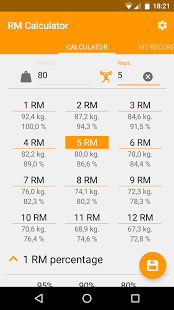RM Calculator 4.0.10
Free Version
Publisher Description
RM Calculator uses the seven best formulas for calculating your max reps (Lombardi, Brzycki, Epley, Mayhew, O'Conner, Wathan, Lander), you can choose one of them, or find an average for the most accurate result of possible max reps.
Knowing how many repetitions you should be doing and could be doing is important to determine how strong a person is at a certain time and is useful for competing in certain sports such as weightlifting or powerlifting, planning routines, both strength and hypertrophy, and more!
1RM (One Repetition Maximum) in weight training, is the maximum amount of force that can be generated in a maximal contraction. One repetition maximum can be used to determine the maximum strength of a person and is the method to determine the winner in sports events like powerlifting.
1RM also be used to determine the desired load for an exercise (as a percentage of 1RM).
The repetition maximum (RM) can be calculated directly by testing highs, or indirectly using submaximal estimate. It is preferable to use submaximal estimate because it is safer, faster and less confusing for inexperienced athletes.
About RM Calculator
RM Calculator is a free app for Android published in the Health & Nutrition list of apps, part of Home & Hobby.
The company that develops RM Calculator is MaKh-Apps. The latest version released by its developer is 4.0.10.
To install RM Calculator on your Android device, just click the green Continue To App button above to start the installation process. The app is listed on our website since 2016-05-27 and was downloaded 18 times. We have already checked if the download link is safe, however for your own protection we recommend that you scan the downloaded app with your antivirus. Your antivirus may detect the RM Calculator as malware as malware if the download link to com.MaKhApps.max.calculadorarm is broken.
How to install RM Calculator on your Android device:
- Click on the Continue To App button on our website. This will redirect you to Google Play.
- Once the RM Calculator is shown in the Google Play listing of your Android device, you can start its download and installation. Tap on the Install button located below the search bar and to the right of the app icon.
- A pop-up window with the permissions required by RM Calculator will be shown. Click on Accept to continue the process.
- RM Calculator will be downloaded onto your device, displaying a progress. Once the download completes, the installation will start and you'll get a notification after the installation is finished.